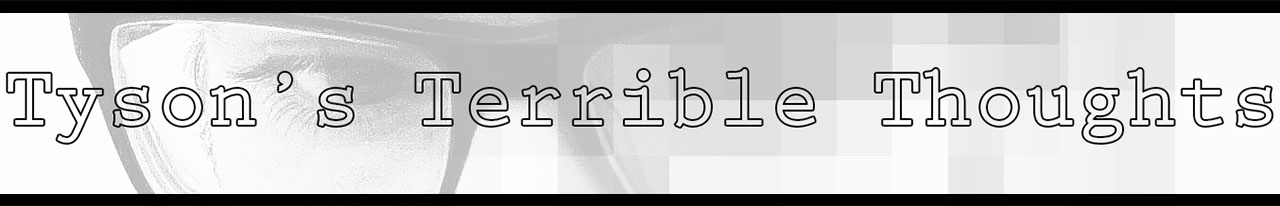Do you use an Android device? Do you use one because it is cheaper than an iPhone? If so, you probably are not aware of the myriad of features that Android has which iPhone does not. Personally, I am a big Android enthusiast, so I decided to make a post detailing some of the things I do, and apps I use, that cannot be done on an iPhone.
1. Automation
Android has a ton of apps focused on programming your phone to act on its own based on pre-set conditions. Some of this is way over the heads of all but the most elite Android users, though it is becoming more and more common to see simplified apps that achieve much of the same result.
Right off the bat I have to mention
Tasker, the fully programmable big daddy of all automation apps. As good as Tasker is, I would not recommend you try the software, unless you have experience with programming, or have reached the end of what is possible for you in other automation apps.
So lets jump back to the easier apps, and then build towards the more complex.
Agent came around as a means of non Moto-X users to gain access to some of the cooler new features introduced with Motorolla's flagship device. Agent consists of 4 automation routines. Battery, Sleep, Parking, Meeting, and Drive.
Battery can kick some actions off to save battery life in the event that your battery dips bellow a specific level. with Battery you can set the trigger battery percentage and then configure what the phone turns off to conserve battery.
Sleep is perhaps the most immediately useful. With Sleep, you can set hour ranges in which your device goes silent. Sleep does not end there, however, their are loads of granular settings which can allow you to give access to important calls. For example, I have white listed my mom, if she calls within the time my phone is on silent, my phone will still ring. In addition, I have Sleep set-up to sent a text message to anyone who tries and contact me while I am sleeping, this text message gives a code that allows them to bypass my sleep setting. Other options include shutting off Sleep if you receive multiple calls from the same number back to back.
Park automatically detects when you are driving, then when you park it detects the stop and pins your location, making it easy to find your car again if you parked somewhere crowded, like at an amusement park.
Meeting ties into your calendar events to perform actions based on scheduled events in your calendar. Essentially, Meeting merely silences your phone when you have a meeting. As with Sleep, however, Meeting lets you set granular controls for who can bypass this silence. Meaning, you can allow important calls through, while filtering out everything else.
Lastly, Drive looks out for your safety by turning on hands free controls when it detects you are driving. Drive will read your messages to you, and/or auto respond to messages and calls based on how you configure it.
IF by ITTT (If Then Than That) is more like Tasker, but works on the concept of recipes, with recipes made by others presented for easy use. The way this works is that you trigger events that are responded to with your apps. For example, you can make a recipe that automatically saves photos from Twitter with a specific hashtag to your Dropbox. Like with Tasker, the options are nearly endless, but the interface is, thankfully, more user friendly. ITTT also has a series of breakout apps.
Do Button,
Do Note, and
Do Camera. These "Do" apps use recipe functions in a specific way. Do Button, for example, is a widget that performs a programmed action whenever you touch it. The rabbit hole isn;t as deep as Tasker's, but more most people, IF gets the job done.
Automate is about the closest you can get to Tasker without using Tasker. It still requires you to think like a programmer, but it makes everything more visual, and therefor easier to understand.
There are tons of other automation apps out there for Android, some easy and specific, some complex and vast.
2. Non-payment NFC
You know how you can use your phone to pay by tapping it to the credit card reader in stores? Did you know that the technology used for those payments is not limited to payments alone? Unless you have an iPhone that is.
Again, I have to start by mentioning Tasker, which can use NFC plug-ins to activate features based on NFC tags.
When you get into NFC, and the use of NFC tags, the biggest name in town is
Trigger. Trigger is like Tasker, for NFC tags. NFC tags are ridiculously cheap circuits that you can place anywhere, these circuits are powered by, activated by, written to, and used to activate features on your phone. For example, I used Trigger to write to an NFC tag that is on my keychain, this tag has all of my contact info... I can tap this tag to any android phone with NFC to share all of my contact info. Not just my phone number, but my e-mail, Twitter account, Facebook contact, my birthday, my address, EVERYTHING. This information pops up on another's device as a contact card which can be saved as a contact on their device with the press of one button. In addition, I have a tag on my bed stand which turns off my alarm and sets a new one for 10 minutes later... meanign I can just grab my phone and tap it to the tag to snooze.
NFC can be used for other things besides payment and tags though, Android has a built in feature called beam which can let you share contacts, pictures, video, etc.. by tapping 2 devices together. Basically, you open the picture in your gallery, the contact in your dialer, etc.. then tap the back of your phone to another's, they get a message that asks them to confirm, and then it establishes a direct WiFi link to send the data from 1 device to another.
3. Widgets
iOS has used the same visual interface since it launched in 2007. Android, however, has continually evolved, and expanded the options you have available to you. In Android you can install 3rd party launchers which can replicate the look and feel of iOS, windows mobile, or any of the hundreds of custom Android UIs. Android even allows you to use programs as your wallpaper, letting you have an animated, or even interactive, background. Most importantly, however, is widgets. Widgets are essentially apps that are embedded into your home screen. Instead of a cluster of icons, for example, you could have a clock, your local weather, key news story headlines, and your calendar events. You could even create buttons that perform specific action and appear on your homescreen in place of an app icon. Proper use of widgets can allow you to make your homescreen both beautiful and more useful. I am going to focus on my personal favorite widget, as it is the only one I use.
Chronus is an absolutely beautiful, and highly customization, minimalist widget. Perosnaly, I use 2 separate Chronus widgets on 2 of my homescreens. Front and center on my main homescreen is a fullscreen widget which shows the time, date, current weather and a scroll-able list of my upcoming calendar events. it looks gorgeous and gives me all of the information I usually need in 1 place, front and center, right when I wake up my phone. My second Chronus widget is a task list, populated with quick tasks. I need to remind myself to vacuum upstairs, so I throw the task in my task list and it is there. Whenever I have free time I swipe to the right and see what tasks are waiting for me. I see "vacuum downstairs" so I go and vacuum, after completing the task I simply click the check box, and it is gone. The task list feeds straight into your google accounts task list so you can even have tasks that repeat on schedule.
Here is a snapshot of my homescreen:
There are tons of other things that Android can do, which iOS cannot. Never think that your Android device is a cheap iPhone substitute. Dive in, learn, and experience an interface and feature set that is years beyond what Apple offers on their iPhone.